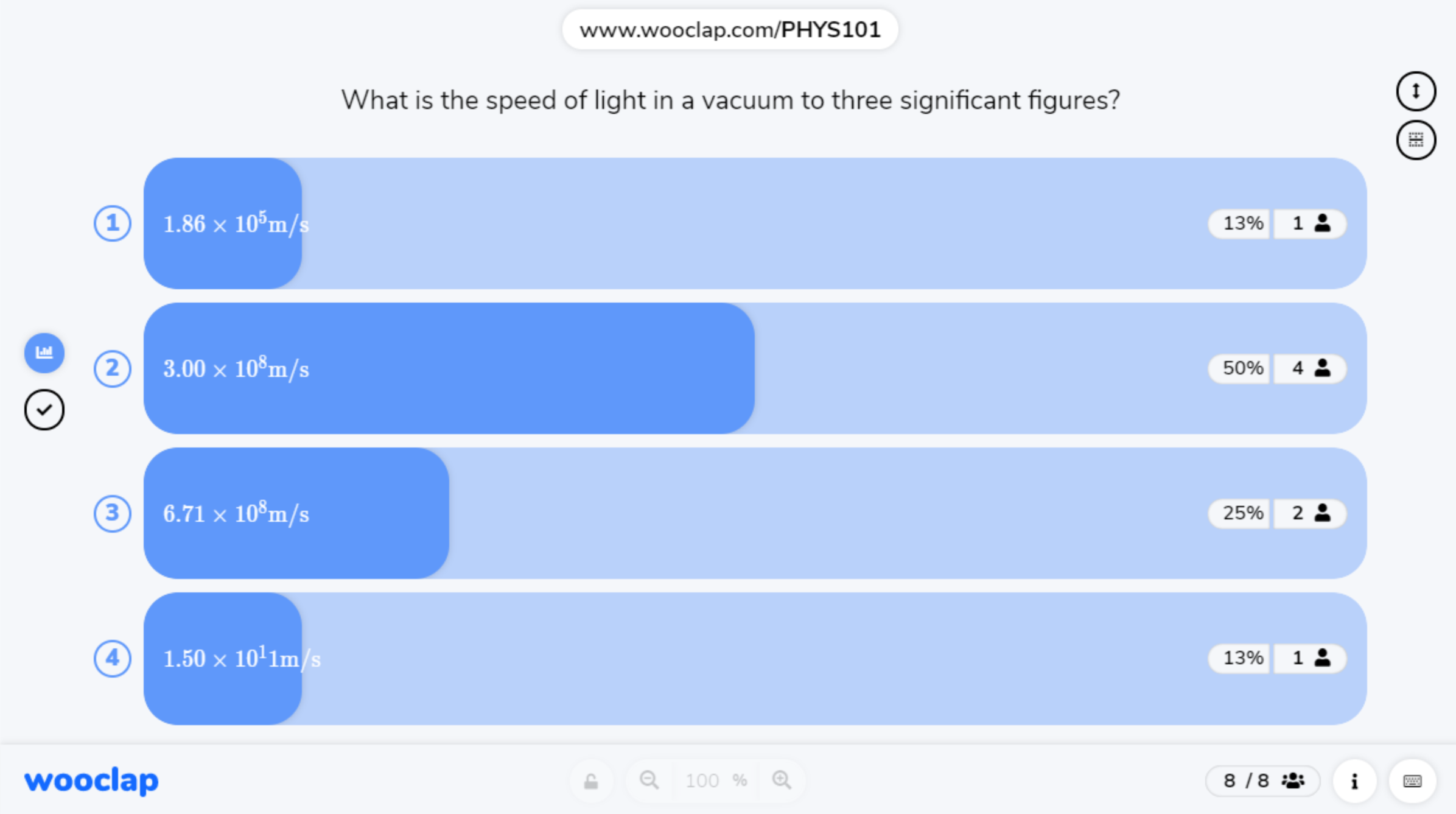
Features
Tutorial Video
Assess the level of understanding of participants – Multiple choice, Poll, and Find a Number questions allow you to find out what your audience thinks and identify trends in a matter of seconds. You can also provide correct answers to assess the overall level of understanding.
Give your participants the floor – Invite your participants to answer in their own words using the Open Question, Find a Number, and Word Cloud question-types. The latter displays the most recurring answers in real time.
Share ideas – Collect and categorise your audience’s ideas to launch a structured discussion with the Brainstorming question-type. Appealing to the spontaneity and creativity of your audience is an ideal way to solve problems in a participatory way.
Ask for visual recognition – Using the Find on Image question-type, ask your audience to recognise and point to visual elements.
Quiz by combining items – The question-type allows you to ask participants to link different items to each other.
Add videos – Add YouTube, Dailymotion, and Vimeo videos, as well as mp3 and mp4 files to your presentations to energise them and visually support your explanations.
Reference
