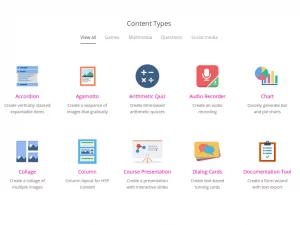H5P Meetings
Video | Interactive Video | Content dev tool (HTML5 content)
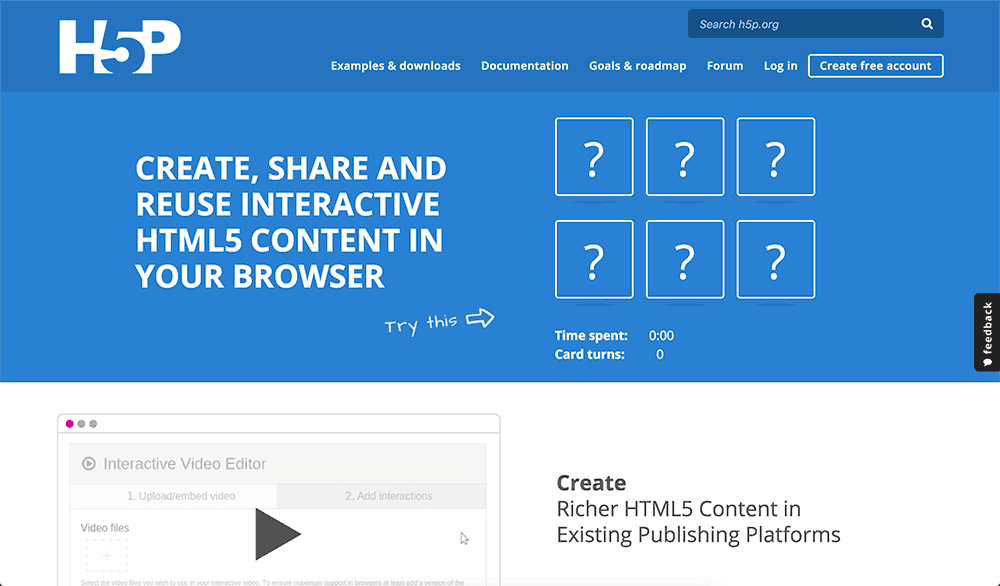
Features
This interactive video demonstrates some of the key features. You can add multiple types of questions and resources. Interactions may or may not pause the video when it appears.
Questions may be modified in the sense that the user’s answer determines where the user is sent after providing a response.
You can add different types of questions. can be included in the presentation We have included backgrounds, images and videos. There’s also an image you can click to jump to a new slide.
Course presentations consist of slides with multimedia, text, and various types of interactions. Content can be edited in a web browser. And course presentation activity types include a WYSIWYG drag-and-drop builder.
A common use of course presentation activities is to use a few slides to introduce a topic, followed by a few more slides to test the user’s knowledge.
Course presentations can be used in a variety of formats, including as a presentation tool for use in the classroom. Or is it a game that replaces normal navigation with navigation buttons at the top of the slide? for users to choose and see the consequences
Tutorial Video
Reference