Nearpod
A platform for team communication Helps to work efficiently
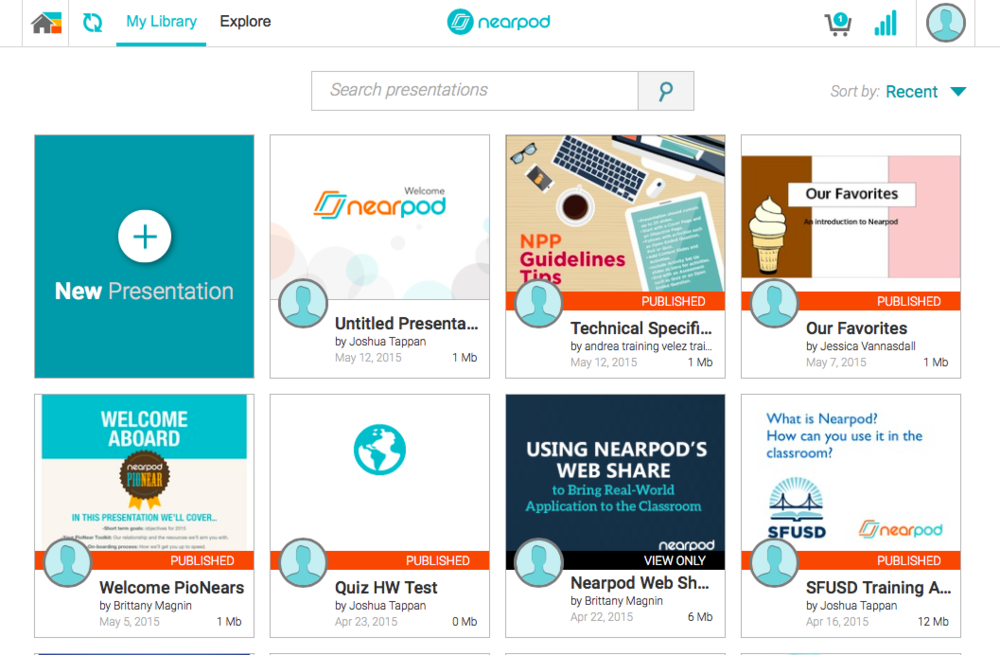
Features
CONVERT EXISTING MULTIMEDIA CONTENT INTO NEARPOD – Simply drag and drop existing ppts, pdfs, images, videos or Google Slideshows and Nearpod will automatically convert it to a Nearpod presentation (NPP).
CREATE NEW SLIDES Easily – create original slides using audio, text, and images. Images can be added from Google
Images, your computer, or your cloud storage account (Google Drive, Dropbox, and Box).
VIDEOS – Include videos in every lesson to enrich daily content. You can embed videos from Youtube, or upload videos from your cloud storage account, Google Apps account, or from your
computer/mobile device.
AUDIO FILES – Add songs, podcasts, sounds, or any audio file to your lessons and bring content to life! This has been a popular feature among early elementary and foreign language teachers Creativity at its highest expression!
SLIDESHOW – Share a set of images, slides, or PDFs with your students for them to explore at their own pace.
OPEN ENDED QUESTION – Include a question in your Nearpod that allows students to freely share their thoughts and ideas. Student answers can be anonymously shared to the class by the teacher to analyze different perspectives or address misconceptions.
POLL – Ask your students a multiple choice question to increase class participation. Gauge student comprehension of the topic being studied and use these questions to create debates among your students.
Tutorial Video
Reference
