Wideo
Create animate video presentation Simple, Professional, And Effective.
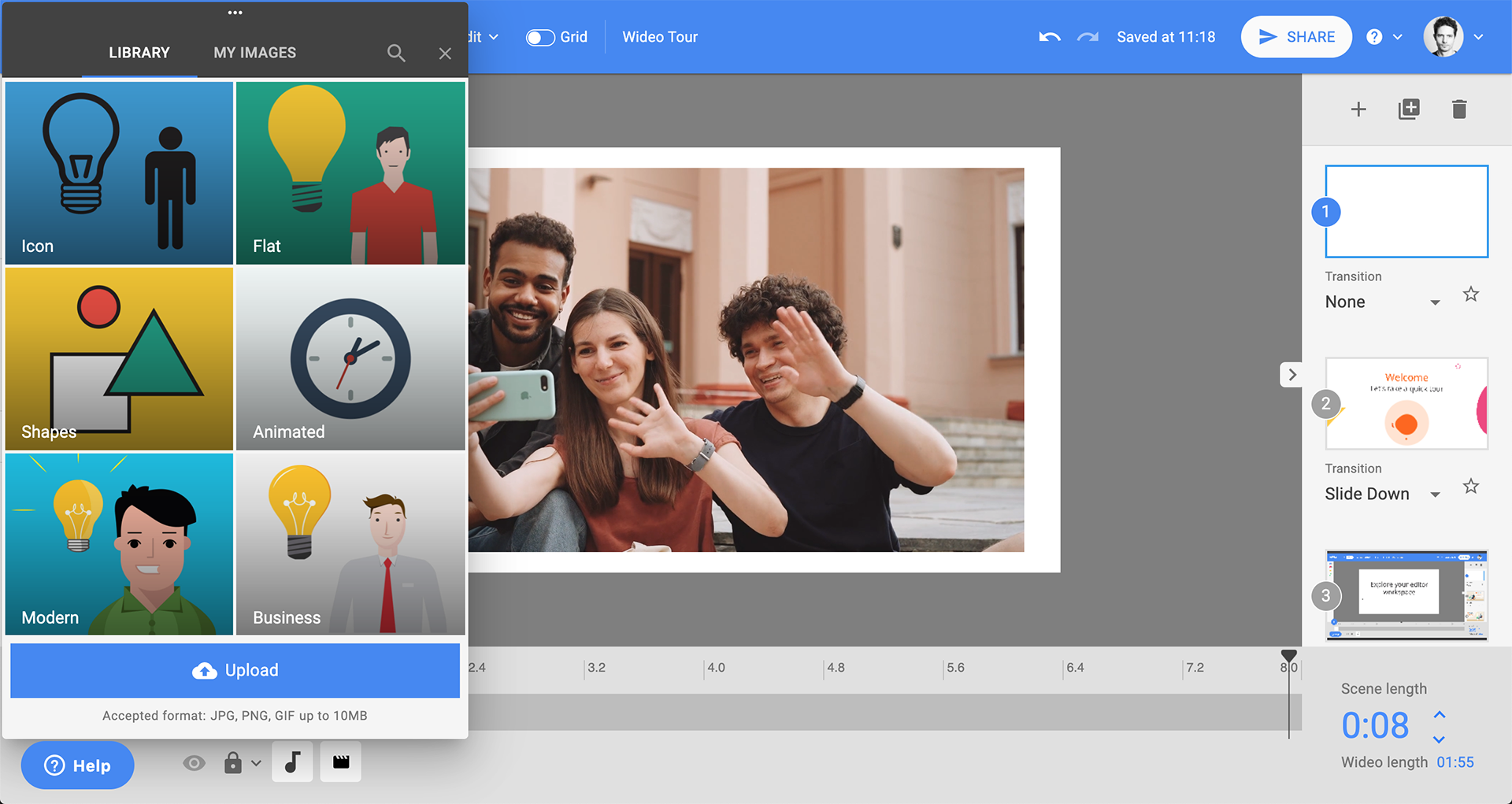
Features
Precise frame accuracy – Set the exact frame in which your animations begin or end.
Scene transitions – Choose animated transitions between scenes.
Add videos – Upload your own video file or browse through thousands of free video clips from our built-in library.
Create Slideshow – Presentations with excellent designs and take your presentations to the next level.
Duplicate and replace an object while keeping its animations – Duplicate an object and replace it with another without losing its animations.
Changes automatically integrated – Make changes, click save and refresh the player to see the latest version of your video on any other device. You won’t have to render and re-send your files.
Tutorial Video
Reference
