Google Meet
A platform for team communication Helps to work efficiently
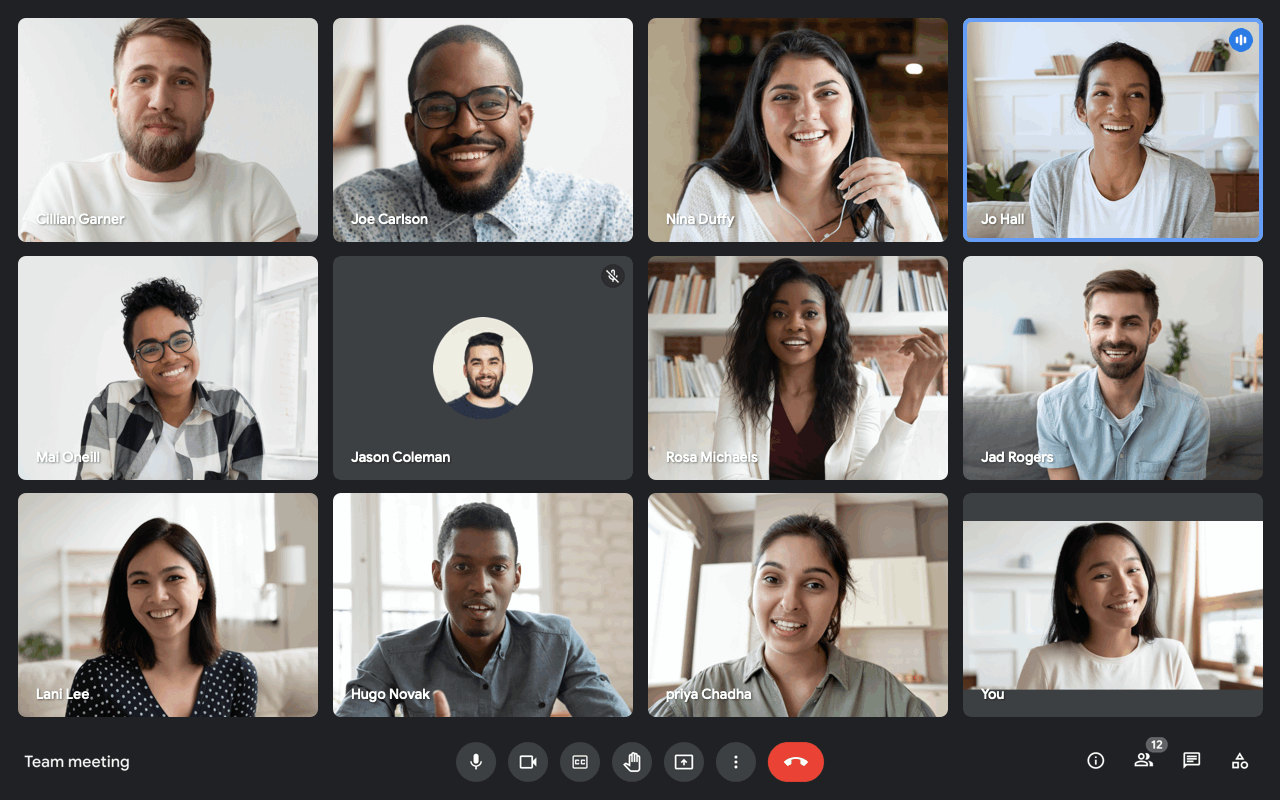
Features
Connect with anyone—coworkers, clients, classmates—as often as you’d like.
Live captioning during meetings
Follow along in real time with automated live captions powered by Google’s speech recognition technology.
Compatible across devices
Google Meet works on any device. Join a meeting from your desktop/laptop, Android, or iPhone/iPad. If you’re working from home, you can also join a meeting from Google Nest Hub Max.
Video and audio preview screen
After clicking your meeting code or link, you can adjust your camera and mic and see how you look before entering the meeting.
Adjustable layouts and screen settings
Meet automatically switches the layout in a video meeting to display the most active content and participants.
Controls for meeting hosts
Anyone can easily pin, mute, or remove participants. For privacy reasons, you cannot unmute another person. Ask them to unmute their audio.
Screen sharing with participants
Present your entire screen or an application window to share presentations or collaborate on documents.
Messaging with participants
Make meetings more engaging with live messaging during calls.
Integration with Google and Microsoft Office apps
Tutorial Video
Reference
