Canva
Create a variety of presentation materials such as Presentation, Poster, Card, Resume,Certificate, Infographic, etc.
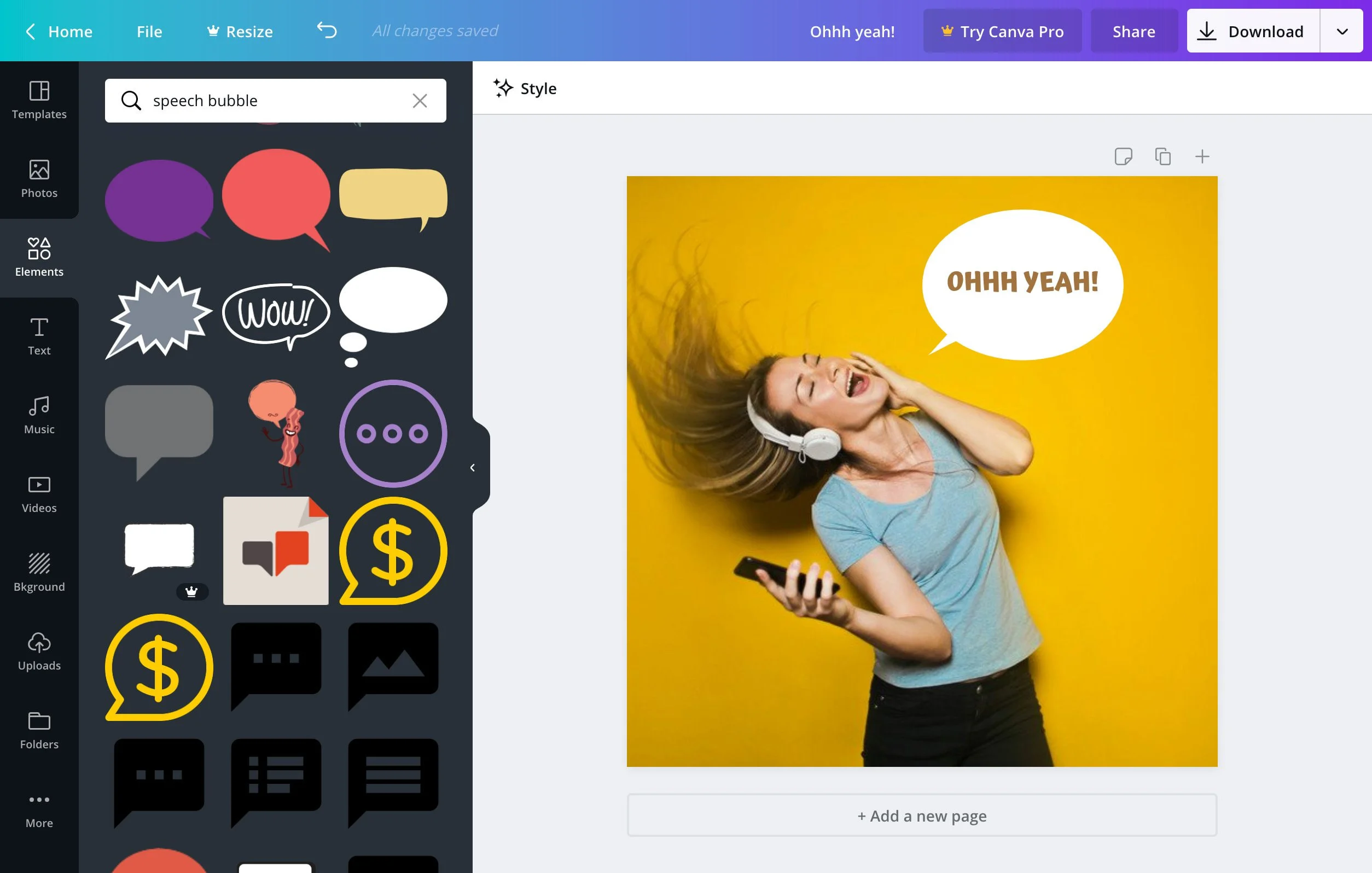
Features
Magic Resizing – So you’ve found the perfect template for your design; the only problem is that it’s an Instagram Story template and not an Instagram Post template. No problem, with Canva’s Magic Resizing, you can transform any of your Canva designs into a new shape or size in just one click.
Change the Whole Color Palette – If you need to change the color palette of a design, then this feature is going to save you a lot of time.
Free Templates – One of the most valuable features of Canva is its library of templates. Need a social media graphic showing your opening hours? Don’t waste time making one from scratch; grab a template and edit it to fit your brand.
Tutorial Video
Reference
