Audacity
Record voice | Edit and record audio using various effects. | Edit, trim, analyse, file formats supported.

Features
Record from Microphone / Line in or other audio source. Dub the audio onto the original track to create a Multi Track recording.
16 Channel audio at the same time (but need to find Hardware to record 16 Channel audio to support it)
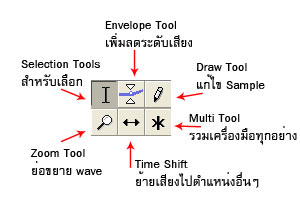
You can adjust the Level Meter during recording or before and after recording.
The following files are supported: WAV / AIFF / AU / Ogg Vorbis / MP3 (requires plugin) / and RAW files.
Can Cut / Copy / Paste / Delete all kinds of sounds
You can do Undo/Redo as many times as you want.
Quickly edit large files and mix as many tracks as you want.
Fade A soft voice in or out can change the pitch of the sound without affecting the rhythm. (And change the tempo without affecting the pitch as well)

Can remove atmospheric sounds such as hiss / hum, etc., can adjust the sound with the Equalizer.
There are 4 types of effects to choose from: Echo / Phraser / WahWah / Reverse and can find a downloadable effect to add.
Audio can be recorded on a 16 / 24 / 32 bit system with a maximum recording frequency of 96 Khz.
Tutorial Video
Reference
